I also, as I've said before, admire those who claim to write their drafts long hand. I can't sign a cheque anymore without a getting a cramp, so for anyone to scrawl out a whole novel in their own hand earns my undying admiration. I don't say this with any pride. I read the other day that the last manufacturer of typewriters was closing its doors and felt a great deal of sadness. The rather eccentric journalism school I went to required us to bring a typewriter to write our stories with, so I learned to type on one. This is why I'm an index finger basher who goes through about four keyboards a year. I can make floors shake in the course of one sentence, and not with the beauty of my prose. While I find it sad that typewriters have disappeared, I can't imagine ever writing a book on one.
For many years, I struggled with Word as my main writing package. It was there, it was easy enough to use, and it was compatible. But I always loathed it. Not just because of that damn paper clip ('It appears you're writing a suicide note...do you want some help?'), and the dreaded green dotted line and its schoolmarmish way ('Sentence fragment' - yes, and? Wanna make something of it? It's called writing), but also because when you reached a certain point of a book it became so unwieldy, cycling up and down endless text to find the point you wanted, umpteen documents open, hidden behind each other, copying and pasting like a decorator on speed. Invariably text got lost, or deleted accidentally, and it was, to use a phrase from northern England, a right rigmarole. It forced you to write in a linear way: start here, then go on to this bit, and so on, because any other way meant organisational hell. Writing books, in my experience, just isn't like that though.
 |
| Standard mode |
But then a few years ago I discovered Scrivener, a program designed by writers for writers. It was a revelation. A piece of software that understood how writers and the creative process works. No need to have a heap of documents open, just a binder at the side which allows you to click and open certain scenes and move them around as you see fit. You can enter a synopsis of each scene which then appears on a virtual corkboard at the click of a button for you to shift them around too, and there are folders where you can put in research notes, pictures even, character biogs, locations, and as many notes and ideas as you desire. All easily accessible. When the time comes it's easy to compile it all into a draft, and export it into a program such as Word to be sent to a publisher.
 |
| corkboard |
Another great feature is the Full Screen mode. Hit the button and the whole of your screen turns a pristine white. This can be a bit daunting if you're struggling for inspiration, but if the words are coming freely and you don't want the distraction of email, or, if you're a flibbety-gibbet with a short concentration span like me, other icons to click which might grab your attention during a lull, it's a godsend.
 |
| The full screen mode |
As it's developed over the years, the program has improved. I'm sure I'm only scratching the surface of what it can do. I know it can compile drafts into electronic book formats, there is a template for screenwriting, and I've just learned how to sync it with a storage program called Dropbox, which means I can look through a draft on my laptop or another computer in Word - I write primarily on my desktop - and if I make any changes to the text, the next time I open Scrivener on the desktop it sees that changes have been made and asks if I want to accept them, them makes them automatically if I agree. Which makes rewriting and redrafting on the road so much easier. There's also a pretty disquieting feature which allows you to see which phrases you have used, or over used, the most. It turns out that I use the phrase 'It turns out' a few too many times. I also over use the phrase 'a few too many.'
I really can't recommend this program enough. It encourages creativity rather than working against it. It recognises a book is not one long piece of connected text, at least not when you're writing it, but a jumble of scenes, ideas and notes, that need to be got down, and only later in the piece need it all coalesce. It provides the tools for getting it all down, and the tools for bringing it all together. The best thing about it is that, no matter how you write, whichever method you employ, Scrivener will adapt to it. It is responsive and easy to use. You can outline, and you can write, and you can carry outlining while you write. You can scribble all over the text, make as many notes as you want, chop and change scenes, and still feel in charge. Writing in Scrivener, I've never felt I've lost control of a project, or that the sheer size of it has got too much, which was a common experience writing in Word. If a photographer ever comes to take a picture of my 'writing space', otherwise known as my bedroom, then there would be no notes on the wall, or scraps of paper lying around on the floor, or piles of notebooks. Nearly all of them are in Scrivener (and yes, I back up regularly, both internally and on external drives and sites.)
So if you're struggling at all with your choice of word processor, give it a go. It used to be available only for the Mac, but a Windows version is imminent, and you can try before you buy. Head over to here for some more details.
cheers
Dan - Friday
Edit: By happy coincidence, I just learned today that David Hewson, a crime writer some of you may know, has written a short book about using Scrivener. More info here












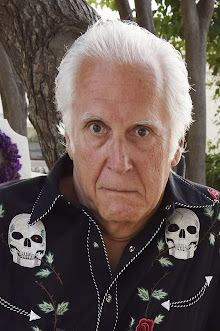


Hi there,
ReplyDeleteThere already is a software that does all that more. Its called Scribe 2011. It can do research, manage notes at whatever level you want (para, chapter section) keep your sources and research in once place.
It also separates content from formatting so you are really free to write without getting side tracked by formatting. It can also save and recall frequently used clips, suggest words and phrase completion and do auto correct. Very non intrusive too if I may add.
It also supports submitting directly to blogs. They have a free download at www.xiosis.com/download. give it a try. Maybe you'll like it.
Thanks for that Anonymous.
ReplyDeleteI will. Sounds good.
Dan
Thanks to Dan and to Anonymous for the tips. Word does indeed become cumbersome when used for long projects.
ReplyDeleteI thank you, too. I've sworn this is the year I'm going to write my book, dreck or diamond, and have long been too distracted by the bells and whistles on Scrivener (beta on Windows). Am signing up for a class on writing fictions at a local junior college in the fall as well as calendaring the MWA "University" in San Francisco in October.
ReplyDeleteAlso just finished and enjoyed your first two Nic Costa novels. So I have two reasons to be thankful to you!
Sorry, I meant Hewson's novels. Am looking yours up now! Already read Tim and Cara and Leighton Gage and Michael Stanley.
ReplyDelete