A couple of weeks ago, I resigned myself to the horrors of a new computer.
This is always a nightmare of acclimatising to upgraded operating systems, trusty programs that are no longer available, and incompatible files.
I hate it.
It’s one reason, I confess, that I finally went over to the Dark Side with my last computer and bought a MacBook Air. It’s been absolutely wonderful, and has served me faithfully for the past seven years—far longer, I have to admit, than any of my previous PC laptops lasted.
And it’s not ready for the great parts bin in the sky quite yet. Removing all the accumulated rubbish and rebooting the operating system will apparently see it keep going for quite a while longer. At least, I hope so…
The real problem is that when I first gave myself MacBook Airs and graces, I was not doing nearly as much photo manipulation as I am now, having taken a deep dive into cover design. I need something with a faster processor and now seemed the ideal time to go back to a desktop. So, I’ve bought myself an iMac and, once I stopped cursing at it and threatening to throw it out of the window—and when I discovered how to switch off the dreaded Cloud that seemed to be eating all my files and regurgitating them in corrupted guise—I think I’ve finally made friends with it.
The almost blank desktop screen is strangely calming.
But, I did say ‘almost’ there. Because already four or five folders and icons have crept onto the right-hand side and I know I won’t ever get a better time to bring some organisational order to the way I work.
The question I face is…how?
At the moment I have, for example, a folder marked FICTION. That leads to more folders titled things like CHARLIE FOX SERIES, LAKES TRILOGY, SHORT STORIES, STANDALONES, etc.
Those in turn lead to more folders, one for each title. So, in the case of the latest Charlie Fox novel, I have a pathway that goes FICTION > CHARLIE FOX SERIES > BAD TURN.
So far, so good.
In the {TITLE} folder live all the peripheral documents, such as:
Acknowledgements. There’s nothing worse than the book coming out and you realise you’ve forgotten to thank someone who provided vital information right at the start of the project. I keep a document on the go and drop names into it as soon as they occur.
Jacket Copy. This is the brief book synopsis that normally appears on the back of the book jacket, or on the retailer page. I usually write this before I even start on the book itself, to keep myself tuned to the basic idea. It can be very helpful to run this by interested parties and watch their reactions carefully. If they look intrigued, you know you might just have something…
Metadata. By the time I’ve finished a book and it’s ready to upload, this file usually runs to about 25 pages. It contains every piece of information on the book that I need in order to register the ISBN number and upload it, including keywords, categories, page counts, descriptions, etc. Trying to go through this process without a giant crib sheet is incredibly difficult. I can’t believe it took me so long to put together a template for this file.
Outline. Sometimes this is the kind of thing I could show a publisher but more often than not, it’s my own personal writing outline, with a full character list, back story, and what happens off-camera to explain how the elements of the story slot together. It changes—a LOT—during the course of writing the book. I will usually also have:
Story Breakdown. This is more like a conventional publisher synopsis, with the plot divided into three acts and the turning point of each act noted. This is more of a note on structure than story.
And then I have my Summary. Even if you don’t plot beforehand, I always recommend keeping a summary of the book as you write it. Just a paragraph on each chapter with the main point of action, dialogue, and character development. If structural edits are needed afterwards, I note them on the summary to work out how best to incorporate them into the book as a whole.
Other folders in the {TITLE} folder are BOOK, which is where I actually keep my work-in-progress documents. I’ve always written each draft chapter in a separate document, then dropped it into the overall book doc when it’s done.
There’s also a COVER folder, where I keep different versions of the final cover images, including the spine and back cover, hi-res for print use, and lo-res for website or internet use.
Another folder is called EDITS AND FEEDBACK, which is fairly self-explanatory. It’s where I keep all the emails and notes from beta readers, my Advance Reader Team, copyeditor, and proofreader.
A further folder is marked RESEARCH, where I store any articles on related topics, and images that might come in useful while writing, such as this one of the layout of a truck braking system, which anyone who read BAD TURN will realise the significance of.
I also keep any pictures of actors, etc, who have the look of characters in the book. I labelled this one of Everett McGill as ‘Conrad Epps’:
 |
| Everett McGill as Conrad Epps |
And this one of Oded Fehr as ‘Khalid Hamzeh’:
 |
| Oded Fehr as Khalid Hamzeh |
I also keep a folder for REVIEWS, although I try not to look at them too much. That way, madness lies…
And then there are the folders for book production—PRINT and VELLUM & EBOOK.
PRINT contains the content pdfs for the paperback, hardcover and large print editions, the cover templates and actual full-wrap cover files, and the downloaded proofs. If I’ve used any special fonts, they’ll be in another folder in this folder.
The VELLUM & EBOOK folder contains the Vellum document, which is the program I use to convert a Word doc to ebook formats and print-ready pdf, plus the mobi and epub files for both the ARC and the final versions, and the Vellum-produced cover images to upload.
And that’s about it.
What you have to bear in mind is that BAD TURN is book 13 in the Charlie Fox series. I have another 12 {TITLE} folders in the CHARLIE FOX folder, each of which contains all those elements. Often, when I’m putting together a metadata file for one book, I check back to see how I did something on the last. It involves quite a bit of hopping about and I regularly have so many folders open on the desktop I struggle to work out which is which.
It’s not enough to label a folder COVER, I have to call it BT-COVER just to be sure I know which folder I’ve found. Because, that’s not the only place I keep covers…
In the main FICTION folder, I then have another called COVERS. This is where I keep the PhotoShop files of all the covers I’m working on, the jpg images of the final cover, the original images that make up the different covers, their attributions and picture credits, as well as all the draft versions, and covers I played about with that didn’t quite make the cut. I also keep versions with and without a border. The latter feature is something I realised I needed when I started having covers that were either black or white, to make sure the cover edges are visible on all backgrounds, as you can see from the image below.
 |
| BAD TURN and BONES IN THE RIVER, with and without borders |
The reason these are all together like this is because, when I’m building one cover it’s very important to get the elements lined up with those that have come before it. I need to make sure the author name and series indication is in the same size font and in the same position on the cover. For that, it’s easier to keep everything in one place.
Or, at least, I think it is…
Things have become a little easier since I discovered how to use an Alias on a Mac desktop, which is basically a shortcut. (And I’m embarrassed to admit how long it took me to work that one out.) But I’m still left wondering, is there a better way to do this? A more logical layout? A better critical path analysis?
What do you use? All advice gratefully received!
This week’s Word of the Week came courtesy of EvKa. It’s trophallaxis, meaning the mutual exchange of regurgitated liquids between adult insects and their larvae. It also means the transfer of food or other fluids among members of a community through mouth-to-mouth or anus-to-mouth feeding. Along with nutrients, trophallaxis can involve the transfer of molecules such as pheromones, organisms such as symbionts, and information to serve as a form of communication.
(Note to self: if asked to 'communicate' with EvKa, ask questions on method before agreeing…)














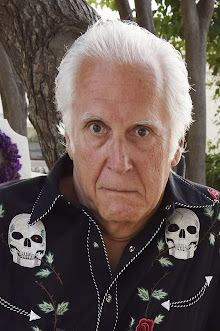


That sounds like a word you'd get from EvKa.
ReplyDeleteMoving right along, Zoë, I share your love and commitment to the Macbook, old as our versions may be. HOWEVER, you are way too organized for me. I find that Scrivener helps me keep things somewhat together--with my mini-titles for each scene--but I just can't bring myself to do be as disciplined as you. Possibly because I generally have no idea where my book is headed (or who will be along for the ride) until I get there. I'm not suggesting that's the right way to do things--in fact I'm envious of your order--just that the less structured, the better it "works" for me...most times. :) By the way, I spent a considerable amount of my professional career defending a manufacturer of truck brake systems, notably anti-lock. Thanks for that schematic trip down memory lane.
Kudos Zoë - sounds all too advanced for me! But I’m going to investigate that Alias since I use an old MacBook. Jeff, doesn’t Scrivener have a big learning curve? I think Sujata uses it too!
ReplyDeleteScriviner can be as powerful you need, Cara, but for my basic needs it doesn't involve much of a learning curve. David Hewson wrote a book on an earlier version of Scrivener that I found helpful because it talked in terms of what you actually needed to know to use it writing a novel. I've forgotten what I read, but go back to it every once in a while if I have an adventurous idea in mind. For someone like Zoë, I believe it would satisfy all her needs... ignorant as I am of precisely what they are.
DeleteThere you go, Zoë, spoiling all my fun by warning people. Sheesh. But great organizational skills! I had to develop similar forms of organization for my games development. For the first 5 or 10, you can just wing it, but by that point, you start to realize how often 'organization' will save your butt (and save you mucho chrono). Even if you don't know where you're going, there's plenty of organizational planning you do up front, and then organizationally file the rest as it disappears in your rear view mirror.
ReplyDeleteZoe, I had this strange notion that being on lockdown for months would give me the time to reorganize my computer files. I thought I would start with the thousands of phots that are in a peripheral hard drive on my desktop MAC. So far, I have gotten up to the pix from 2011, and since I started the project, I have added more new photos than I have categorized or eliminated. I am hopeless. I am now working hard to accept that fact.
ReplyDeleteThis is a very clever approach. Thank you for sharing. I always have trouble organizing those project folders, preferring to dump everything in while working on a project, but then can't find anything I need later without wasting time. This is quite nice.
ReplyDeleteMy apologies for the slow response.
ReplyDeleteBlogspot has decided it hates me and won’t let me respond to comments no matter how hard I try, or by what method.
So, here are my responses, which have been very kindly posted by Stan
Hi Jeff. It's the organisation of the writing of the book I'm trying to organise, rather than the book itself, if that makes any sense? I like to know the structure of the story but after that, all bets are off. Things often leap out of the dark at me and I find myself taking an abrupt detour that I really wasn't expecting. I just like to be able to find all the bits when I’m putting it together afterwards!
As for the truck brakes, my interest was purely nefarious, of course :)
Thanks, Cara. Yes, discovering I could leave folders where they were, but have a shortcut to them rather than repeating the whole thing has been a bit of an eye-opener. And I’ve only been using a Mac for seven years…
Hi Jeff. Someone else has just emailed me and told me I should investigate Scrivener to do all the things I currently do by hand, as it were. I may have to finally take the plunge. I did take a look at it a few years ago, but my main interest then was to do conversion from Word to eBook formats, and Vellum seems to be better at that aspect, so I never went any further. Maybe its time has come!
Hi EvKa. Ah, sorry! Don’t worry, there will always be more of the unwise and unwary along in a minute…
Yeah, I’ve been sort-of winging it for twenty years now and I thought it was finally time I got my act together.
Hi Annamaria. Yes, I thought I would use the arrival of my new computer to finally get rid of all those old emails. I did manage to dump a few thousand, but then Other Things got in the way. Ah well. And I, too, still have thousands of photos, most of which date back to my professional days. I’m not entirely sure why I’m keeping most of them, but you never know when they might come in handy. Besides, it’s a snapshot (pun intended) of a very different time in my life and worth keeping, I suppose, for no other reason than that.
His Joseph. Thank you for the kind words. Even after all this time, I don’t think I’ve really got a good handle on how best to organise things but I’m going to try cross-referencing everything via Aliases and see how that works. I could end up in a hopeless Gordian knot…